Are you considering transferring your website from Wix to WordPress in Canada? Whether you’re looking for more customization options, better SEO capabilities, or simply want to take full control of your website, migrating to WordPress can be a wise decision. There are plenty of people who are tired of Googling “How to transfer websites from wix to WordPress in Canada” but can’t find the proper answer, they can easily read this blog. In this blog, we’ll walk you through the process step-by-step, ensuring a smooth transition without losing any valuable content or SEO rankings.
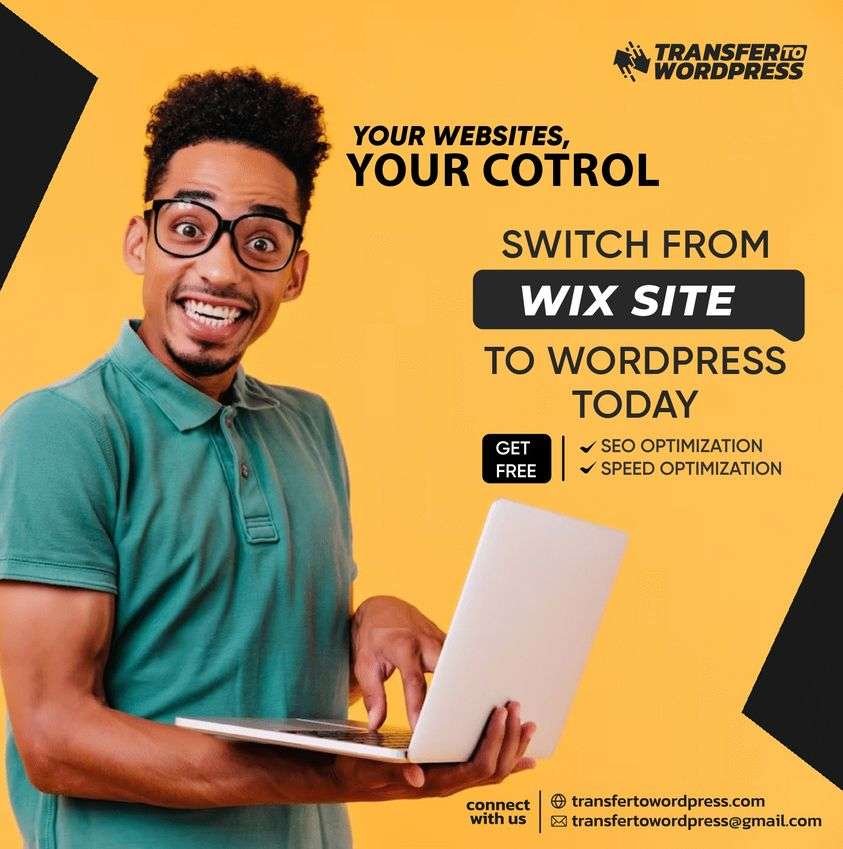
Why Migrate from Wix to WordPress?
While Wix offers a user-friendly website building experience, WordPress provides unparalleled flexibility, scalability, and control over your online presence.
Step-by-Step Migration Process
- Set Up WordPress
Install WordPress on your chosen hosting provider’s server. Most hosting providers offer a one-click WordPress installation option, making the process quick and straightforward.
Once WordPress is installed, log in to your WordPress dashboard.
- Choose a Theme
Select a WordPress theme that closely matches the design and layout of your Wix website. You can choose from thousands of free and premium themes available in the WordPress theme directory or third-party marketplaces.
- Import Content
To import your content from Wix to WordPress, you can use the FG Wix to WordPress plugin. Install and activate the plugin in your WordPress dashboard. Navigate to Tools > Wix to WordPress in your WordPress dashboard.
Follow the plugin’s instructions to import your Wix content, including pages, posts, images, and videos.
- Customize Your Website
Once your content is imported, customize your WordPress website to match your branding and preferences.
Customize the theme settings, create menus, and add widgets and plugins to enhance your website’s functionality.
- Redirect URLs (Optional)
If your Wix website has established SEO rankings and backlinks, consider setting up 301 redirects to ensure that traffic is properly redirected to your new WordPress website.
You can set up redirects manually using the Redirection plugin or seek assistance from your hosting provider.
- Test and Launch
Before officially launching your WordPress website, thoroughly test its functionality and performance.
Check for broken links, missing images, and any other issues that may have occurred during the migration process.
Once everything looks good, update your domain’s DNS settings to point to your new WordPress website.
Congratulations! Your website is now live on WordPress.
Migrating your website from Wix to WordPress in Canada may seem like a daunting task, but with the right approach and guidance, it can be a smooth and rewarding process. By following the steps outlined in this guide, you can seamlessly transition to WordPress and unlock a world of possibilities for your online presence. Whether you’re a small business owner, blogger, or entrepreneur, WordPress empowers you to create a website that stands out and achieves your goals effectively.
So, if this blog is able to answer your thought “Can I transfer wix website to WordPress”, you can read out other blogs for more information and answers. Keep reading!


